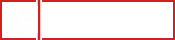Three Helpful Websites For Small Businesses To Find Copyright-Free Images

Looking for just the right picture to illustrate a blog post, website page or promotional flyer? You could hire a professional photographer or purchase a stock image, but as a small business owner or manager with a tight budget, you might be seeking something free to use.
You can't just incorporate any image you find in a Google search into your marketing materials. The creator of the image owns the rights to use it exclusively; this is called copyright. Failure to follow copyright laws may get you a nasty letter from the rightful owner's attorney or a hefty bill for unauthorized usage.
Some images, on the other hand, have been made available by their creators for your use under what's called a Creative Commons license. This allows an artist or photographer to retain the ownership of the image while letting others use it for free. Why do people do this? Primarily, they just want to see their creative work used and enjoyed by others.
On other, older images, the copyright may have expired. These can be used without paying a cent, cutting down on your production costs for marketing materials.
It's wonderful to have images that you can use for free, but do a quick Google image search for other places where it might be in use. You don't want to use the same photo that appears on a competitor's website, for example.
Where do you find these copyright-free images? We've unearthed three sources for photos and graphics you can use free.
1. PixaBay (pixabay.com)
PixaBay lets you search more than 900,000 images, illustrations and video clips that are under the Creative Commons umbrella. You are allowed to use whatever you find there as is, or you can change it however you wish. The images can be used free, even for commercial purposes (like advertising your business). You don't even need to credit the artist or photographer when you use the image.
If you like the work of a particular artist, you can follow that person and see his or her other work. You can also make donations to the site or to an artist if you choose.
Joining PixaBay is simple. You can create an account or use your Facebook, Google or Microsoft accounts to log in.
2. WikiMedia Commons (Images) (commons.wikimedia.org/wiki/Main_Page)
WikiMedia Commons is part of the nonprofit, free-content group of brands that includes Wikipedia. They offer more than 38 million media files -- images, video clips and audio clips -- that you can use for free. Any creator can add his or her work to WikiMedia Commons for others to use.
WikiMedia contains a large number of historical images that are used in Wikipedia, like maps and portraits, but there is a wide variety of just about anything else you can think of.
You can search directly in WikiMedia Commons, but you may find it easiest to click "images" in the top right part of the main page and narrow down your search from there, or you can be easily overwhelmed. There's no need to join or provide any personal information to download files.
3. Freepik (freepik.com)
The Freepik site specializes in illustrations and vector art (scalable graphics that work well at any size) and is an excellent place to look for background patterns and textures. They also have photos and other types of images that can be used for free.
Freepik has a Premium option as well as free selections; a small monthly fee gives you access to thousands more files if you can't find what you're looking for in the free library. If you look through their Photoshop (PSD) files, you can find some excellent templates for printed and digital marketing materials.
You will need to register in order to use Freepik. Create an account or use your Facebook, Google or Twitter account to sign in.
Using images that are free or under a Creative Commons license can be a great way to bolster your marketing without having to worry about whether you have legal rights to the images. Take a look at these three sites for the best options available and give your online and print marketing a graphical boost.